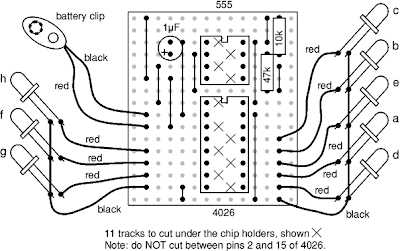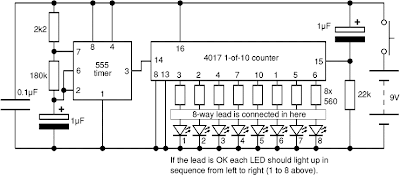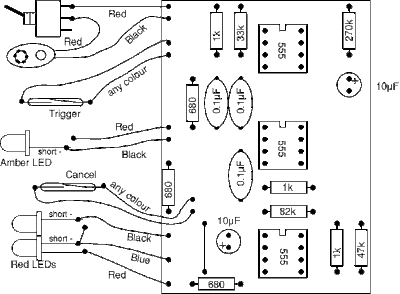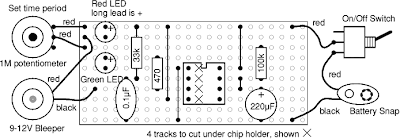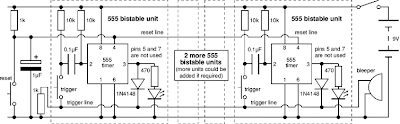Projects Of Engineering

Engineering is the science, discipline, art and profession of acquiring and applying technical, scientific and mathematical knowledge to design and implement materials, structures, machines, devices, systems, and processes that safely realize a desired objective or inventions.
The American Engineers' Council for Professional Development (ECPD, the predecessor of ABET) has defined engineering as follows:
“[T]he creative application of scientific principles to design or develop structures, machines, apparatus, or manufacturing processes, or works utilizing them singly or in combination; or to construct or operate the same with full cognizance of their design; or to forecast their behavior under specific operating conditions; all as respects an intended function, economics of operation and safety to life and property.”

One who practices engineering is called an engineer, and those licensed to do so may have more formal designations such as Professional Engineer, Chartered Engineer, Incorporated Engineer, or European Engineer. The broad discipline of engineering encompasses a range of more specialized subdisciplines, each with a more specific emphasis on certain fields of application and particular areas of technology.